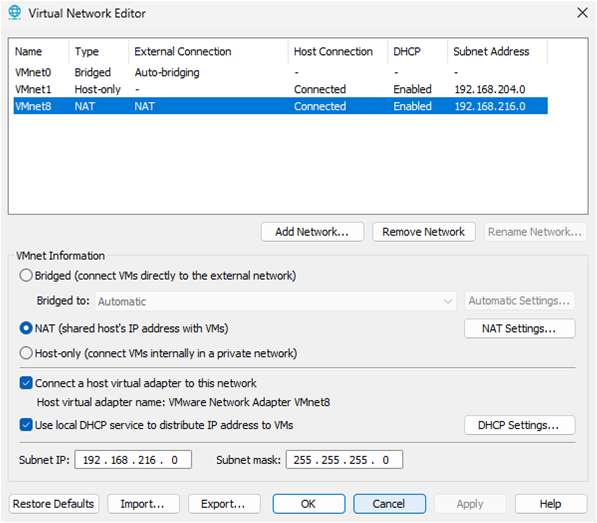This article will help students study effectively for the CCNA certification exam. Cisco publishes a roadmap every 12 months to add or remove exam topics based on relevance and importance. There is also an on-going shift that affects how many questions you will get for individual topics. For example, IP connectivity domain with 25% of exam points could have most of the questions on only two topics.
| Knowledge Domain | Scoring |
| Network Fundamentals | 20% |
| Network Access | 20% |
| IP Connectivity | 25% |
| IP Services | 10% |
| Security Fundamentals | 15% |
| Automation and Programmability | 10% |
It is crucial for students to create a study plan based on coverage of all topics and spend more time on key topics. Top 10 exam topics are required to answer questions in multiple knowledge domains. Exam points are weighted higher for core topics and that will affect your test score.
1. Subnetting
Students cannot pass the CCNA exam without solid subnetting skills. CCNA is a timed exam and accuracy is important as well. Subnetting extends to multiple topics and knowledge domains. For example, subnetting is required for IP interface addressing and route selection. Subnetting will follow you to the CCNP exam as well for topics such as route maps.
There are also wildcard masks used for advertising OSPF routes and access control lists (ACLs). The wildcard mask is an inverted subnet mask for advertising or filtering classful and classless routes. Network address translation (NAT) allows host internet access based on ACL wildcard masks. Learn how to calculate a wildcard mask in seconds for the CCNA exam.
IP Subnetting For CCNA (free course)
2. Interpret Routing Tables
There is a lot of anecdotal evidence that suggest students must know how to analyze routing tables for the CCNA exam. This topic will require knowledge of route selection and subnetting to answer questions. There is an algorithm that is used to select routes to install in the routing table. Routers will use the same algorithm to select routes already installed in the routing table for making forwarding decisions. Route selection is based on administrative distance, metrics, and longest prefix match subtopics.
Subnetting skills are required for longest prefix match rule to calculate address range. You will get output from a routing table and asked what route is selected to a specific network or what route is installed. What happens when a network interface is down and how does that affect selection of a backup route? There are also mandatory questions on the configuration of IPv4/IPv6 default and static routes that include route selection.
3. Switch Interconnects
Switching protocols is another core topic and not surprising since most network devices are switches. Consider data centers where most network traffic is between servers that connect via multiple switch types. There is much less traffic that traverses the internet by comparison. You can count on a significant number of trunking and Etherchannel questions that include labs. Switch connectivity also includes subtopics such as switch port settings, VLANs, and spanning tree protocol. LACP Etherchannel is often configured with trunk interfaces to connect switches with Layer 2 and Layer 3 port channels. Wireless controllers are prevalent in the data center and also connect to switches.
4. Wireless Protocols and RF Concepts
Cisco has added a lot more wireless network questions to the CCNA exam recently. In fact, students will have to know everything from RF concepts to wireless security and advanced controller settings from GUI. It is important to study the various features available to lower latency and enable faster roaming. Know how to navigate the controller GUI to enable security features along with authentication and encryption protocols. There are different AP modes such as FlexConnect and CAPWAP tunnel communication to the controller. Consider as well how DHCP and DNS traffic is managed and the various controller interfaces. You should also know how communication works between controller, access point, and clients.
5. Open Shortest Path First (OSPF)
OSPF is an open standard IP routing protocol that is easily the most popular IGP within the enterprise network. OSPF is a core topic with questions on operation, single-area configuration, and how to verify connectivity. You will also get questions based on the output of a show command and determine how a router is configured. Some key topics include router ID selection, DR/BDR election, OSPF network type, and metric calculation. OSPF uses wildcard masks to advertise subnets to neighbors. You should also know how to configure OSPF using the interface method. Make notes on timer interface settings, passive interfaces, and default priority.
OSPFv2 is officially the only dynamic routing protocol on the CCNA syllabus however that isn’t entirely accurate. Since route selection involves administrative distance (AD) you should know the AD values for all default, static and dynamic routing protocols. It is recommended to include OSPF and EIGRP metrics in your study plan as well.
6. Access Control Lists (ACL)
Some of the most difficult topics on the CCNA exam include access control lists and subnetting. CCNA will have concept and configuration questions pertaining to access control lists. For example, select the ACL to deny specific traffic classes for a range of subnets and enable logging. It is important to know how to analyze ACLs and determine what is being filtered.
Study application port numbers, IP protocol numbers, and how to configure IPv6 access control lists. There are standard, extended, and extended named ACL questions on the exam. Learn where to apply ACLs and how that affects filtering and performance. Students should also study local account authentication options and device passwords.
7. Cisco IOS Commands
Students should make a cheat sheet for all configuration topics and associated show commands. Read the official CCNA syllabus and note every instance where configure and verify keywords are mentioned. Include protocols such as DNS, DHCP, and HSRP as well where configure is not specified. There are performance-based labs that will require you to configure and verify multiple protocols. For example, OSPF, static routes, Etherchannel, trunking, NAT, and DHCP snooping. Know how to analyze the output of show commands to determine configuration settings for a device as well.
8. IPv6 Addressing
This topic has a reputation for lowering the score of CCNA test-takers. IPv6 addressing has been implemented as almost a second level of addressing within the enterprise. As a result, some students do not have the experience or spend enough time studying. The questions range from addressing types, configuration of static routes, and addressing methods. Know how to configure SLAAC, EUI-64 interface format, and DHCPv6. Distinguish between different prefix lengths and number of hosts for LAN/WAN connectivity. There are also differences between IPv4 and IPv6 network communication protocols.
9. DHCP / DNS Services
DHCP and DNS services extend to different addressing platforms and protocols. They are core network services and the CCNA exam will require basic knowledge. You should know how DHCP communicates with clients and how to configure an IOS server. The same concepts will apply to host-based DHCP for client addressing along with DHCP relay.
As with most network protocols there are port numbers, message types, and show commands as well. Study DNS protocol operation, services, and record types for IPv4 and IPv6. Distinguish between client-based DNS services and Cisco-based DNS configuration. It is important to know both host commands and IOS commands for all IP services listed with the syllabus. Since TCP and UDP transport is so crucial to network communication make sure to know the differences.
10. Software-Defined Networking (SDN)
SDN topic is comprised mostly of architecture and REST-based APIs questions. For example you should study the operational planes and mapped network services. There is also SDN controller operation, functions, and communication with physical devices. That includes northbound and southbound interfaces. You will get questions on REST API operation, authentication methods, and HTTP headers. The authentication methods include basic, JWT, OAuth2, and API keys. Some overlap is starting to exist between networking and DevOps.